Here are some of the most commonly used video connections and their capabilities:
Scroll to the bottom for a high-resolution downloadable poster. As a rule of thumb, the higher the resolution or frame rate of the signal you want to send, the shorter the cable lengths for copper cables – this is where fibre optics or translating the video signal into an IP (read that as internet-friendly) signal are better for long-distance cabling.

VGA (Video Graphics Array)
Analogue video, without sound that is typically found on clients’powerpoint presentation Windows laptops. Rule of thumb is the thicker the cable the longer the distance as it is better insulated

Composite
Pictured above is the composite RCA cable (yellow) with audio left and right (white & red) but it can go over BNC in broadcast environments. These are not seen often in the events environment, but may be found on older games consoles or camcorders
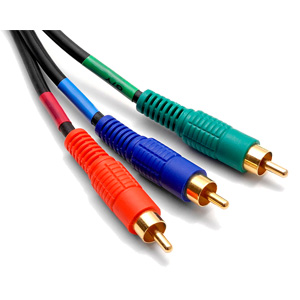
Component (YPbPr)
Again, this is an analogue signal that doesn’t carry audio, component actually means the luminance & chrominance found in a composite signal have been put into separate cables to prevent cross-talk

SCART
Scart is an analogue video connection that delivers standard definition (with rare exception) and carries audio. It was very common in Europe, and has been superseded by HDMI for most TVs

DVI (Digital Visual Interface)
This comes in 3 types: DVI-A (Analogue) DVI-D (Digital) and DVI-I (Analogue/Digital). Typically used with computers & projectors, cable lengths go up to 15m before a booster is needed

HDMI
Compatible with DVI, High Definition Multimedia Interface is a digital and uncompressed video signal. It can include video, ethernet and 3D video signals, with cable lengths proportional to cable thickness, typically 10m

Displayport
Shown here are mini-displayport & displayport. Mini uses the same connection as Thunderbolt 2, but DP carries video, audio and USB, whereas Thunderbolt carries displayport, PCIe and 10w power This is compatible with VGA, DVI and HDMI through converters

SDI (Serial Digital Interface)
SDI uses BNC connectors (shown above) and follows SMPTE standards. The digital video signal goes from standard definition at 270Mbits/s up to 4k60 at 12Gbits/s Cables up to c.70m cable lengths

HDBaseT
This digital signal uses RJ45 connections (shown above) and transports UHD video, ethernet, power (100w), USB, RS232 and infrared signals. The ethernet speed is up to 100Mbits/s. Cables up to 100m
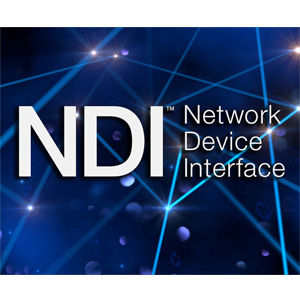
NDI (Network Device Interface)
This is a standard for IP-based live video production. It can run over existing 100Mbit local area networks and provides compressed HD video, tally and audio. It can be run over wireless networks and cable lengths are dictated by the local area network size



