Explore Luminance, Chrominance, Resolution, Aspect and Frame Rate
We all hear about video resolution and we have definitely experienced poor quality video calls – or amazing natural history documentaries – but what separates the good from the bad? Read on to find out about the building blocks of high-quality video…
Luminance
Luma is the level of brightness (black to white) found in a video signal. When you turn up the contrast in an image, you are polarising the luma levels, pushing them closer to pure black and pure white. The human eye is much more sensitive to luma than it is to chroma differences, and so the chroma in a video is usually the first bit of information to be compressed.

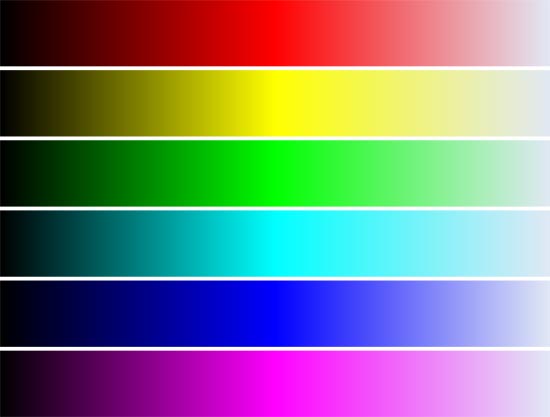
Chrominance
Chrominance, or Chroma, is the level of colour in a video signal. The visible light spectrum ranges from just above infra-red with the colour red, through to just before ultra-violet with the colour purple.
Pixels & Resolution
The combination of luma and chroma measured by Red, Green & Blue (RGB) on a scale of 0 – 256 gives the hue and saturation of a particular pixel on a screen. A Pixel is just 1 red light, 1 green light and 1 blue light that shine at different intensities to each other to create all the colours required. You can see them if you look very closely at your tv screen. When pixels are combined with a collection of other pixels into horizontal lines (typically between 480 lines, which is SD, standard definition. and 2160 lines which is 4K) this is called a frame. Continual frames are reproduced (typically between 24 frames per second and 60fps) to give the illusion of movement.
Your TV or any screen is just a massive excel spreadsheet. Each spreadsheet cell is the pixel and has its own colour. When combined together, we can interpret images from them. Video, and anything you see on an electronic screen / projector, is transmitted by sending the information starting with the pixel in the top left and moving across the first line to the right, then down a line to the next.
Try It Yourself:
If you don't believe me, load up excel, get 1,080 rows and 1,920 columns, put some conditional formatting in that creates a colour scale from 1 as black through to 1,920 as white and apply it to the whole sheet, then type the number 1 in the first cell, and have the next cell as =a1+1. Drag that formula horizontally across to every cell, then drag that whole row's formula down to the bottom right corner cell, then zoom out until you can see the whole spreadsheet in one go. You just manually created your own gradient image, without the need for a camera or any image editing software!
So What Does 1080p30 Mean?
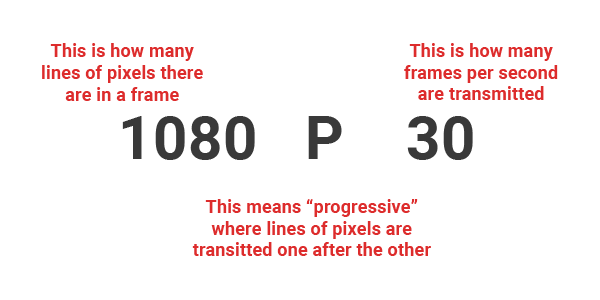
When you’re watching videos online, you can change the resolution, typically from 144p30 up to 1080p60. Breaking down that number, the 1080 refers to one thousand and eighty lines of pixels, the p stands for Progressive, which means that each line is shown on screen one after the other (as opposed to Interlaced, where all the odd-numbered lines are transmitted, then all the even number lines – this is an older system of video transmission).
Aspect Ratio

Aspect ratio refers to the relationship between the width and height of a video. Older deep-set TV’s showing standard definition video (480 vertical lines of pixels) were in a 4:3 ratio, which means there were 640 pixels across the screen and 480 pixels down the screen (4:3 = 640:480 = 307200 or 0.31 mega-pixels – 0.31MP) . The most common ratio currently is 16:9, mostly thanks to HD TV being broadcast in this aspect ratio and Youtube supporting it as standard. With the rise of mobile browsing other ratios are requested by content creators and audiences.
Frame Rate
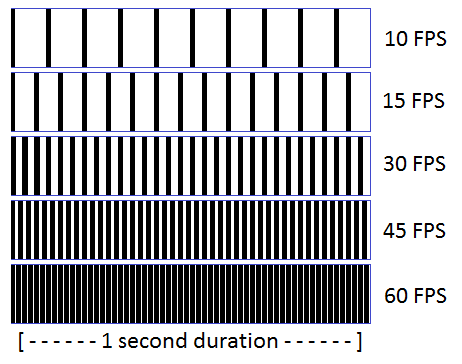
So we have established how a pixel gets its colour and brightness, we have grouped pixels together into horizontal lines, we have then gridded them into a static image by adding more rows to create vertical lines, we have shown the relationship between the amount of horizontal lines and vertical lines as a ratio – the aspect ratio – now we are going to group together multiple images, or frames as they are known, to create the illusion of movement!
The human eye will perceive and fill in the blanks of a frame rate above about 22-24 frames per second – that is to say that a video will not look juddery above this frame rate, and this is what cinema typically uses. For smoother images and for where there is fast changing imagery, such as in eSports, 60 frames per second is preferred, as the best trade off between sending huge amounts of information, verses providing a clear image.



